Google Maps without Internet – does that work for free?
Hi guys, today I have a short, but helpful blogpost from Mallorca. While on our trip, we used our car a lot and you might need a GPS. A lot of you asked me which app I used to navigate or if I rented a GPS. I’m using my Smartphone and I wouldn’t pay extra for a GPS. Today I want to tell you how to use Google Maps without internet. Some of you seem not to know this.
Besides Sygic, Google Maps is my favorite navigation app. Sometimes, you don’t have an internet connection when traveling. That’s why I recommend preparing for a trip by downloading the maps beforehand. It’s faster with WiFi and it’s free. A little disadvantage is that you only have routes for cars, not bikes or hiking routes. Also, you can’t change or modify your route. But that’s not a problem, if you don’t plan extraordinary road trips :) It was easy in Mallorca. Google Maps without internet is really easy.
Google Maps without Internet
How Do I Save a Map to Use Offline?
1. Open the Google Maps App on your phone or tablet and log in to your Google account.
2. Search for a destination.
3. Click on the white line where you can see the destination and then click on the three dots in the upper right corner.
4. Click on “Download offline map”.









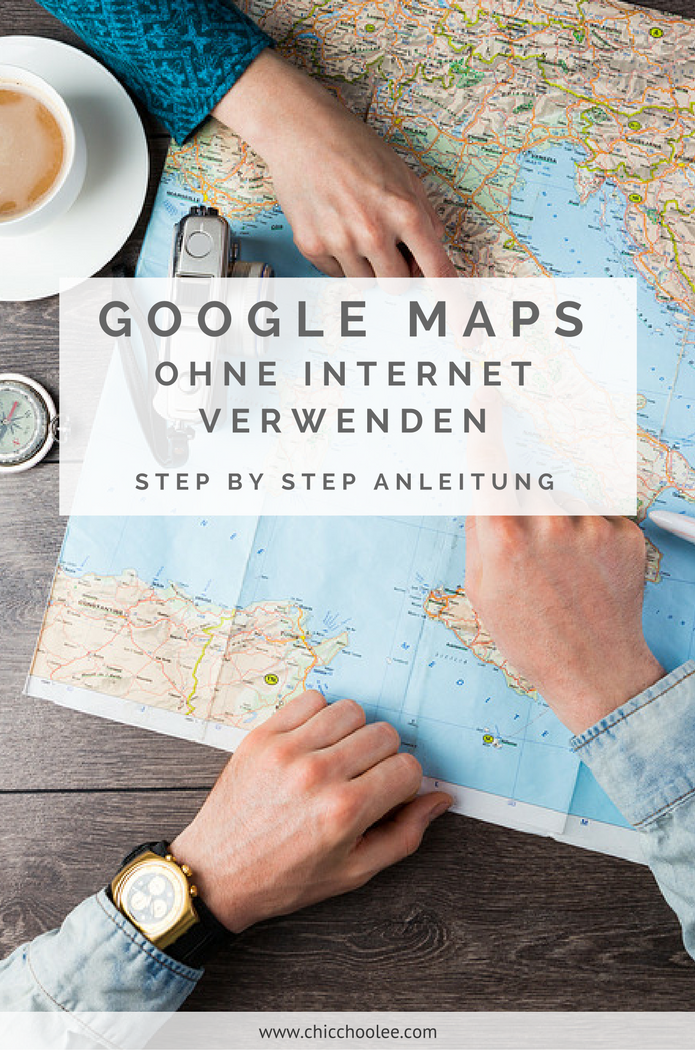


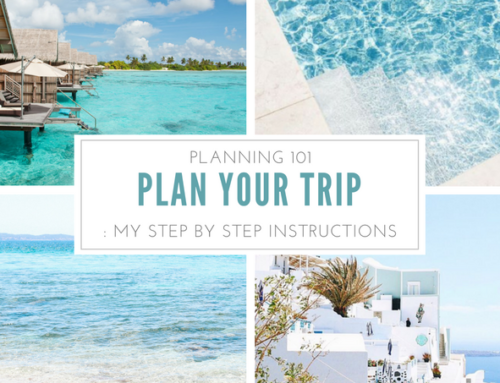



Leave A Comment